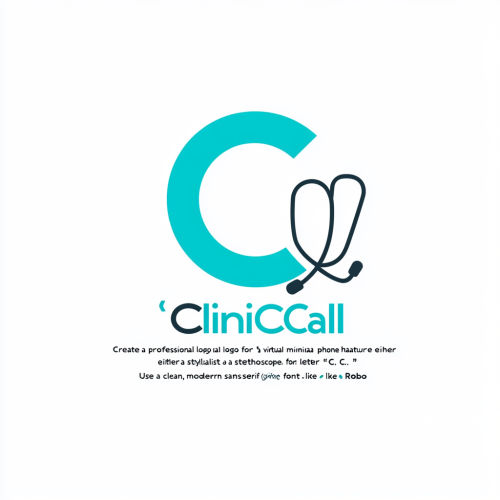Virtual interview with distractions in a gray background.
Prompt
Generate a digital art for A digital art scene of a person in a virtual interview with a cluttered and noisy background. The background includes scattered papers, a barking dog, and a television playing loudly. The main colors used are black and shades of gray to emphasize the distractions. --ar 1:1 --quality .5
License
Free to use with a link to 2moonsai.com
Similar Images
"Design a professional logo for a virtual medical answering service named ‘CliniCall.’ The logo should incorporate the following elements: 1. Icon Design: • Create a minimalist icon that integrates a stylized phone handset forming the letter ‘C.’ • The icon should be simple, modern, and easily recognizable, symbolizing communication and healthcare. 2. Font and Text Layout: • Use a clean, modern sans-serif font like ‘Roboto’ or ‘Open Sans’ for the text ‘CliniCall.’ • The text should be arranged with ‘Clini’ in a calming teal color (#008080) and ‘Call’ in a soft gray (#A9A9A9). • Italicize ‘Call’ to emphasize the communication aspect of the service. 3. Color Scheme: • Primary color: Teal (#008080) for ‘Clini’ to represent trust and healthcare. • Secondary color: Soft gray (#A9A9A9) for ‘Call’ to add a neutral, professional touch. 4. Background: • Keep the background white or light gray to ensure the logo is versatile and stands out. 5. Overall Style: • The logo should be clean, modern, and professional, conveying a sense of trust, reliability, and approachability. 6. Output: • Provide a version with the icon to the left of the text and another where the icon is integrated with the first letter ‘C.’
young asian lady interviewing young male in bright modern office. ar-- 2:3 q-- 2
Generate a digital art for A digital art scene showing a candidate in a virtual interview setting, dressed too casually in a t-shirt and shorts, contrasting with a professional office background. The candidate looks unprepared and out of place. Use black as the primary color for the background and elements. --ar 1:1 --quality .5
a large man sitting in a leather tufted chair in a home library near a fireplace getting ready for an interview
a journalist who interviewed a citizen male in front of a train and speaks, the journalist have a microphone in his hand, illustration style, blue and CYMK colors ar
"Design a professional logo for a virtual medical answering service named ‘CliniCall.’ The logo should incorporate the following elements: 1. Icon Design: • Create a minimalist icon that integrates a stylized phone handset or a stethoscope forming the letter ‘C.’ • The icon should be simple, modern, and easily recognizable, symbolizing communication and healthcare. 2. Font and Text Layout: • Use a clean, modern sans-serif font like ‘Roboto’ or ‘Open Sans’ for the text ‘CliniCall.’ • The text should be arranged with ‘Clini’ in a calming teal color (#008080) and ‘Call’ in a soft gray (#A9A9A9). • Italicize ‘Call’ to emphasize the communication aspect of the service. 3. Color Scheme: • Primary color: Teal (#008080) for ‘Clini’ to represent trust and healthcare. • Secondary color: Soft gray (#A9A9A9) for ‘Call’ to add a neutral, professional touch. 4. Background: • Keep the background white or light gray to ensure the logo is versatile and stands out. 5. Overall Style: • The logo should be clean, modern, and professional, conveying a sense of trust, reliability, and approachability. 6. Output: • Provide a version with the icon to the left of the text and another where the icon is integrated with the first letter ‘C.’
Generate a digital art for A digital art scene depicting a virtual interview disrupted by poor technical setup. The candidate is struggling with a frozen screen and a weak internet signal. The background shows a cluttered desk with tangled wires and a malfunctioning webcam. The overall color scheme is dominated by black. --ar 1:1 --quality .5
man in a documentary interview setting scrolling on his phone. side angle, smiling. white studio background, bright soft lighting, Arri alexa, 80mm lens. --v 6.0 --ar 16:9

View Limit Reached
Upgrade for premium prompts, full browsing, unlimited bookmarks, and more.
Get Premium
Limit Reached
Upgrade for premium prompts, full browsing, unlimited bookmarks, and more. Create up to 2000 AI images and download up to 3000 monthly
Get Premium
Become a member
Sign up to download HD images, copy & bookmark prompts.
It's absolutely FREE
 Login or Signup with Google
Login or Signup with Google

Become a member
Sign up to download HD images, copy & bookmark prompts.
It's absolutely FREE
 Login or Signup with Google
Login or Signup with Google

Limit Reached
Upgrade for premium prompts, full browsing, unlimited bookmarks, and more.
Get Premium














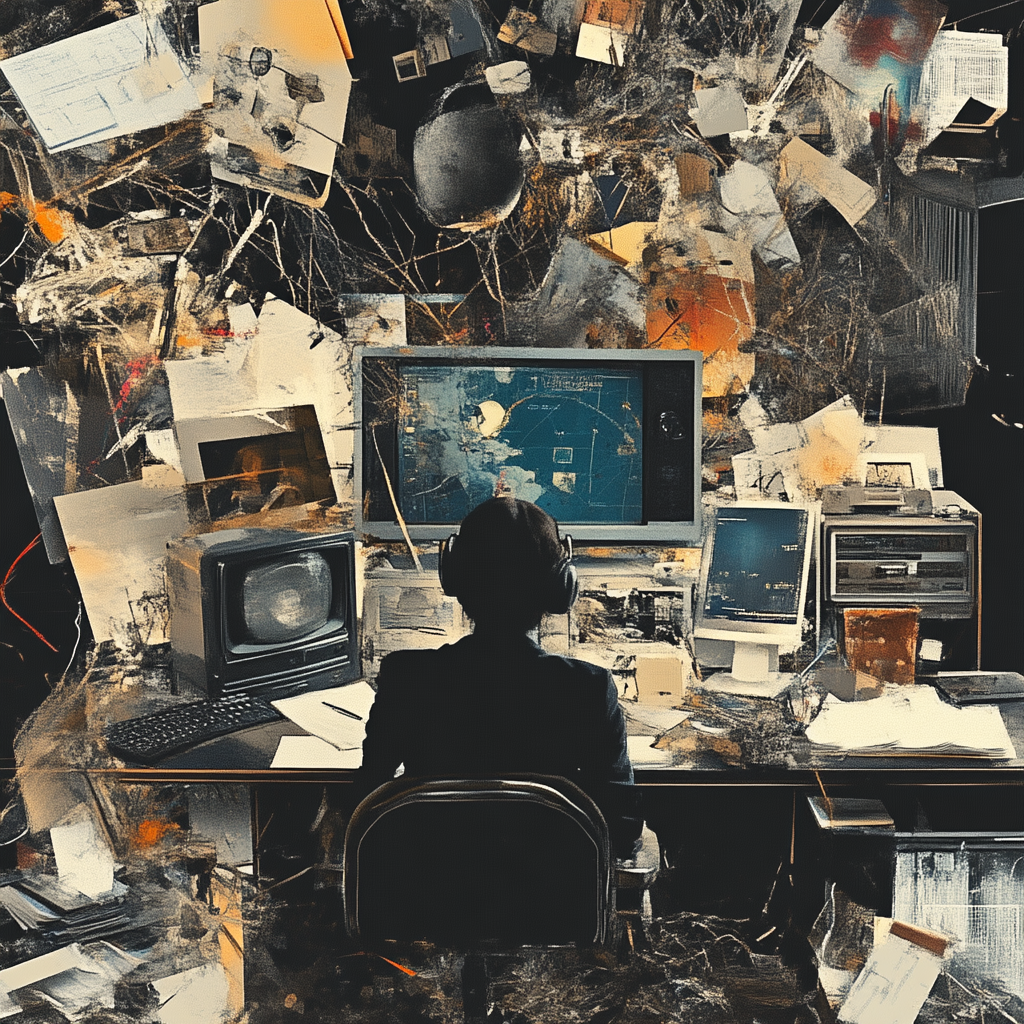







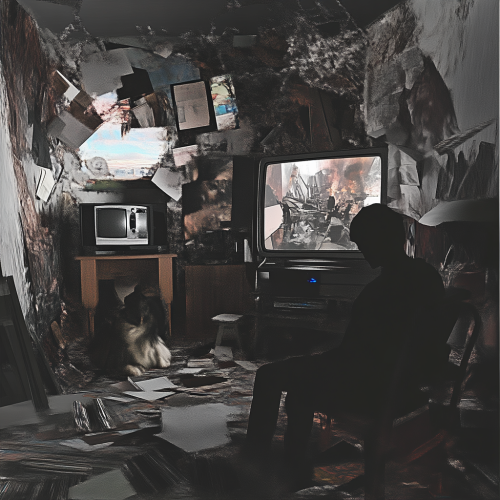

 Download Image (SD)
Download Image (SD)
 Download Image (HD)
Download Image (HD)