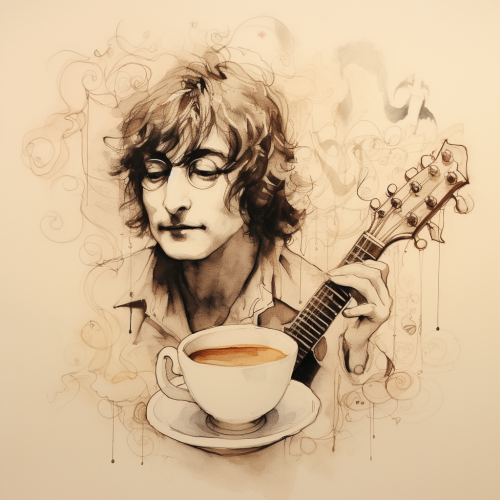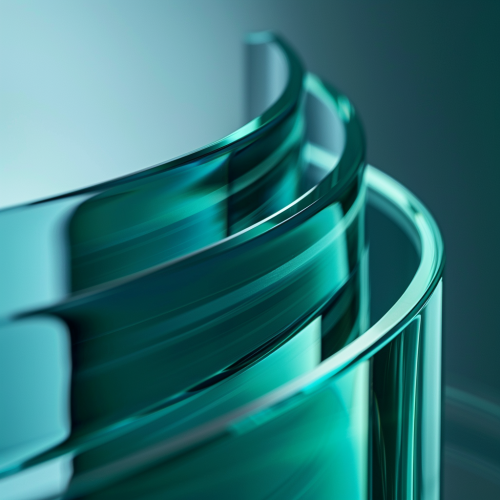4. Teal Stain on White Background ✨
Prompt
License
Free to use with a link to 2moonsai.com
Similar Images
electric blue teal and white cosmic consciouness --ar 2:3 --s 250
a leopard-print website background pattern in gray and black. Abstract print. Flat white background with pink, teal, and purple accents inside the leopard-print. Zoom out. --ar 16:9 --chaos 50 --s 750
"Design a professional logo for a virtual medical answering service named ‘CliniCall.’ The logo should incorporate the following elements: 1. Icon Design: • Create a minimalist icon that integrates a stylized phone handset or a stethoscope forming the letter ‘C.’ • The icon should be simple, modern, and easily recognizable, symbolizing communication and healthcare. 2. Font and Text Layout: • Use a clean, modern sans-serif font like ‘Roboto’ or ‘Open Sans’ for the text ‘CliniCall.’ • The text should be arranged with ‘Clini’ in a calming teal color (#008080) and ‘Call’ in a soft gray (#A9A9A9). • Italicize ‘Call’ to emphasize the communication aspect of the service. 3. Color Scheme: • Primary color: Teal (#008080) for ‘Clini’ to represent trust and healthcare. • Secondary color: Soft gray (#A9A9A9) for ‘Call’ to add a neutral, professional touch. 4. Background: • Keep the background white or light gray to ensure the logo is versatile and stands out. 5. Overall Style: • The logo should be clean, modern, and professional, conveying a sense of trust, reliability, and approachability. 6. Output: • Provide a version with the icon to the left of the text and another where the icon is integrated with the first letter ‘C.’
pencil doodling drawn by John Lennon while composing the song Imagine, on a faded white paper with a coffee cup stain in the corner
royal blue high-end luxury purse with small vibrant orange lip print stain on the bag. shot in a professional studio backdrop with orange euphoric lighting and colorful abstract background. shot in 35mm, full frame shot - Hyper realistic - realistic - ultra detailed q 2 v 5 --ar 16:9
link standing on a cliff, legend of zelda, minimalist, illustration, elegant, white background, teal
A close-up of the edge of an abstract glass container, with a teal white gradient background and subtle light effects creating shadows and highlights on its surface. The image highlights the intricate details and textures of the material, evoking modern minimalism and high-end design aesthetics. ar 16:9 --v 6.0

View Limit Reached
Upgrade for premium prompts, full browsing, unlimited bookmarks, and more.
Get Premium
Limit Reached
Upgrade for premium prompts, full browsing, unlimited bookmarks, and more. Create up to 2000 AI images and download up to 3000 monthly
Get Premium
Become a member
Sign up to download HD images, copy & bookmark prompts.
It's absolutely FREE
 Login or Signup with Google
Login or Signup with Google

Become a member
Sign up to download HD images, copy & bookmark prompts.
It's absolutely FREE
 Login or Signup with Google
Login or Signup with Google

Limit Reached
Upgrade for premium prompts, full browsing, unlimited bookmarks, and more.
Get Premium
























 Download Image (SD)
Download Image (SD)
 Download Image (HD)
Download Image (HD)