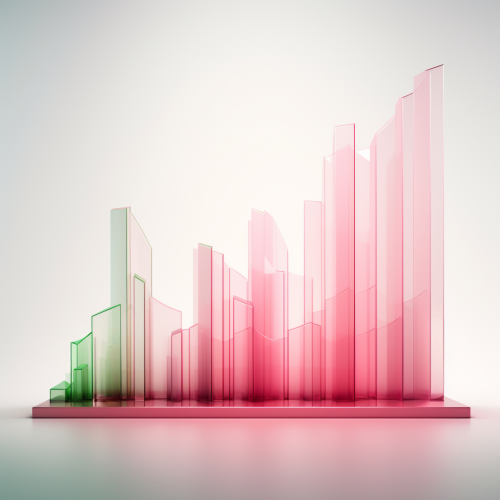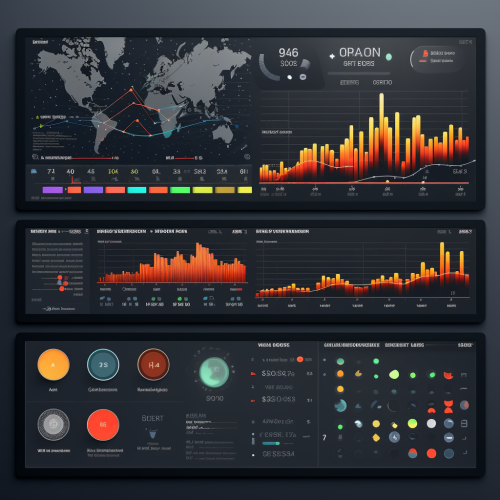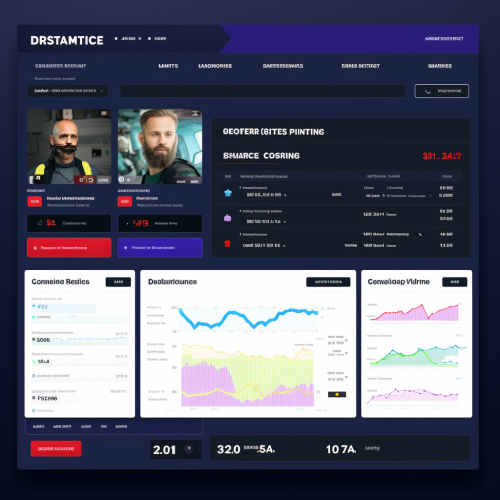Intuitive dashboard with progress graphics and client data shown.
Prompt
License
Free to use with a link to 2moonsai.com
Similar Images
finance employee working at computer with a digital dashboard with data analytics, AI and RPA icons, graphs, and finance symbols. --v 6.1 --ar 16:9 --q 2
a simple vector image of dashboard with analytics, white background, line, flat, vector --no realistic photo details --ar 1:2
A large screen with tons of data, graphics, informations, numbers and character --s 750
Illustration vectorielle d'un tableau de bord intuitif, affichant des graphiques de progrès et des données client, icônes simplifiées, couleurs dominantes bleu foncé #2f455c et bleu clair #61caf9, style vectoriel moderne et ergonomique --ar 1:1 --v 6.1
a growth graph chart made of warm pink and dark green lines. over a warm white background. pink liquid in the air. rendered with octane. hyper-real and beautiful gloss
a a digital dashboard that serves as a central place to gather information about a program this resource is primarily a bunch of links to outside documents the links should look like buttons clean professional
an intuitive and minimalistic website page for an ambulance dispatcher system. this page should have these components: title = Case Management Page. 'Automated Case Prioritization Feature': Positioned in the top right corner. Box-shaped widget displaying prioritized cases. 'Updating Case Statuses': Located in the bottom right. Area with a list of ongoing cases, each with a toggle switch for status update. 'Duplicate Case Alerts': Takes up the entire left side. List of potential duplicate cases, each with an alert symbol and an option to merge. 'Navigation Back to Home/Dashboard': An arrow or 'home' icon in the top left corner for easy return to the dashboard.
Create an extremely simple line icon illustration representing data sources, with clean lines and minimal design, black line on white background --s 250
An interactive mockup of the "hopeandhealth.net" Admin Dashboard, highlighting the section to upload biofeedback diagnostics reports, view all uploaded reports, and request ChatGPT to compile a health report. Medium: Digital Interactive Design. Style: User-friendly with intuitive UI elements. Lighting: Well-lit with clear visibility of all elements. Colors: Professional palette with shades of gray and blue accents. Composition: Digital interactive design, high-resolution 16k, detailed view, captured with a 30-megapixel camera, 50mm lens, f/5.6, ISO 200, shutter speed 1/100. --ar 16:9 --v 5.1 --style raw --s 750

View Limit Reached
Upgrade for premium prompts, full browsing, unlimited bookmarks, and more.
Get Premium
Limit Reached
Upgrade for premium prompts, full browsing, unlimited bookmarks, and more. Create up to 2000 AI images and download up to 3000 monthly
Get Premium
Become a member
Sign up to download HD images, copy & bookmark prompts.
It's absolutely FREE
 Login or Signup with Google
Login or Signup with Google

Become a member
Sign up to download HD images, copy & bookmark prompts.
It's absolutely FREE
 Login or Signup with Google
Login or Signup with Google

Limit Reached
Upgrade for premium prompts, full browsing, unlimited bookmarks, and more.
Get Premium
























 Download Image (SD)
Download Image (SD)
 Download Image (HD)
Download Image (HD)