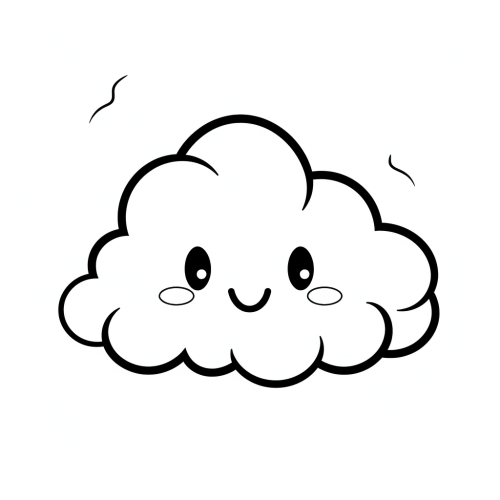Icon design with shield, server, cloud, refresh symbol.
License
Free to use with a link to 2moonsai.com
Similar Images
Create an extremely simple line icon illustration representing data sources, with clean lines and minimal design, black line on white background --s 250
Visualize a dynamic and futuristic representation of Cloud Linux, a powerful and secure operating system designed for cloud computing. The scene is set in a modern, high-tech server room, bathed in a cool, ambient blue light that symbolizes the vastness of the cloud. Rows of servers, with blinking LEDs and intricate circuitry, stretch into the distance, representing the scalability and robustness of Cloud Linux infrastructure. In the foreground, a network engineer, illuminated by the soft glow of computer screens, is intently managing and monitoring the system, showcasing the human element behind the technology. The camera setting is a blend of clarity and depth, with an aperture of f/4 to keep the engineer and the nearest servers in sharp focus against a progressively blurred background. An ISO of 320 ensures the capture of details in both the bright screens and the dimmer areas of the server room, emphasizing the harmony between technology and its users --ar 16:9 --v 5.2 --style raw
an icon for a suite of employee facing technology software applications. The symbol should be indigo with a white background and indigo symbol. The design should be done in the flat art style with 2-design
Design a modern and clean icon symbolizing a Stage Preview Development Environment. The icon should feature elements like an eye or preview pane, indicating a final review, alongside a layered server stack or cloud symbol, representing the staging environment. Include a magnifying glass or progress bar, suggesting detailed inspection before production. Use a neutral or dark background with highlights in soft blues, greens, and yellows to convey the preview phase. The design should feel polished and user-friendly, representing the final check before full deployment.
extremely simple. cartoon style. cute cloud.extremely simple. single line art. toddler coloring book. black and white. --s 50
Design a sleek, modern icon symbolizing an application development environment. The icon should feature a minimalistic representation of coding elements such as brackets, a gear symbol for configuration, and a stylized code editor window. Use a dark background with vibrant blue and green accents for the code, and a clean, tech-focused font for any symbols. The overall design should convey efficiency, innovation, and creativity, with a polished, high-tech appearance, suitable for both mobile and desktop development tools.
logo design, video archive system, line art, server, symbol, tech, simple --ar 16:9
Design a sleek, modern icon symbolizing a Stage Development Environment. The icon should include elements like a layered server stack or a data center, representing the deployment process, alongside a progress bar or upward arrow, symbolizing pre-production readiness. Incorporate subtle representations of cloud infrastructure or an application window to indicate the near-final testing stage. Use a dark background with vibrant colors like teal, blue, and orange to highlight key elements. The design should convey stability, preparation, and readiness for production, with a clean, polished appearance.
Create a detailed graphic featuring IBM Cloud Satellite as the central control hub managing a distributed cloud. The central cloud icon should be connected to various environments via arrows or lines, including on-prem private cloud (represented by server icons), edge facilities (represented by localized devices or small servers), public cloud platforms (AWS, Azure, Google Cloud, Oracle), and remote facilities. Each of these environments should be labeled clearly and connected back to the IBM Cloud Satellite icon to illustrate seamless workload distribution and centralized management. Include subtle world map outlines in the background to emphasize the global connectivity of these cloud locations. Use a modern blue and white color scheme with accents of green or yellow to represent data flow and connectivity.

View Limit Reached
Upgrade for premium prompts, full browsing, unlimited bookmarks, and more.
Get Premium
Limit Reached
Upgrade for premium prompts, full browsing, unlimited bookmarks, and more. Create up to 2000 AI images and download up to 3000 monthly
Get Premium
Become a member
Sign up to download HD images, copy & bookmark prompts.
It's absolutely FREE
 Login or Signup with Google
Login or Signup with Google

Become a member
Sign up to download HD images, copy & bookmark prompts.
It's absolutely FREE
 Login or Signup with Google
Login or Signup with Google

Limit Reached
Upgrade for premium prompts, full browsing, unlimited bookmarks, and more.
Get Premium














 Download Image (SD)
Download Image (SD)
 Download Image (HD)
Download Image (HD)