Prompt
License
Free to use with a link to 2moonsai.com
Similar Images
a drone flies above a goverment facility at night, scanning the land with a laser. the text "1.6" can be seen in the land written by the laser, in the style of stranger things --ar 16:9 --v 6.0
clean logo of one cloudberry , with drone front camera, with two arms, and the blades (propeller) with the form of green leaves, no aditional leaves, the unique leaves should be the ones as the drone blades
extremely anxiety inducing image, horror, darkness and warm colours, environment of the middle east, 35mm kodachrome, --style raw --c 20 --ar 16:9
War in medieval times with two armies about to clash. The soldiers of the first army are on the left side of the battleground, they are wearing leather chest armor without helmet, they have no armor on their arms or legs, they are looking to the right side of the battleground. The soldiers of the second army are on the right side of the battleground, they are wearing full plate armor, they are looking to the leftside of the battleground.On the top right there are thunder clouds with an heavy rain which falls on the right half of the battleground. The armies are not in melee range. --ar 16:9
a box fight out of the view of one of the contestants --stop 60
To create a realistic logo featuring the initials JHC with a focus on drones, follow these steps: Design Concept Logo Structure: Initials: Prominently feature the initials JHC as the core element of the logo. Choose a modern, clean font that conveys professionalism and sophistication. Drone Theme: Incorporate drone-related elements to make the theme clear. This could include stylized drone icons, propellers, or flight paths. Design Elements: Drone Icon: Integrate a sleek and minimalistic drone icon into the design. The drone could be positioned above or below the initials, or even creatively incorporated into the letter design. Propellers: Use abstract propeller shapes or lines that suggest drone movement, possibly forming part of the letter structure or surrounding the initials. Flight Path: Consider incorporating a subtle flight path or signal waves to indicate drone activity. Color Scheme: Primary Colors: Opt for a professional and tech-oriented color scheme. Shades of blue, gray, or black can convey modernity and reliability. Accent Colors: Use lighter accent colors or metallics (like silver or chrome) to add a touch of sophistication and detail. Style: Realistic Detailing: Ensure that the drone icon and related elements have realistic details. Avoid overly stylized or abstract representations. Typography: Choose a font that is bold and easy to read. Consider integrating the drone elements into the text or using a font that complements the overall design. Layout: Balanced Design: Ensure the initials and drone elements are balanced and harmonious. The logo should be clean, with clear visual hierarchy. Scalability: Design the logo to be versatile, maintaining clarity and impact at various sizes, from business cards to larger formats. Finish: High-Resolution: [...]

View Limit Reached
Upgrade for premium prompts, full browsing, unlimited bookmarks, and more.
Get Premium
Limit Reached
Upgrade for premium prompts, full browsing, unlimited bookmarks, and more. Create up to 2000 AI images and download up to 3000 monthly
Get Premium
Become a member
Sign up to download HD images, copy & bookmark prompts.
It's absolutely FREE
 Login or Signup with Google
Login or Signup with Google

Become a member
Sign up to download HD images, copy & bookmark prompts.
It's absolutely FREE
 Login or Signup with Google
Login or Signup with Google

Limit Reached
Upgrade for premium prompts, full browsing, unlimited bookmarks, and more.
Get Premium




















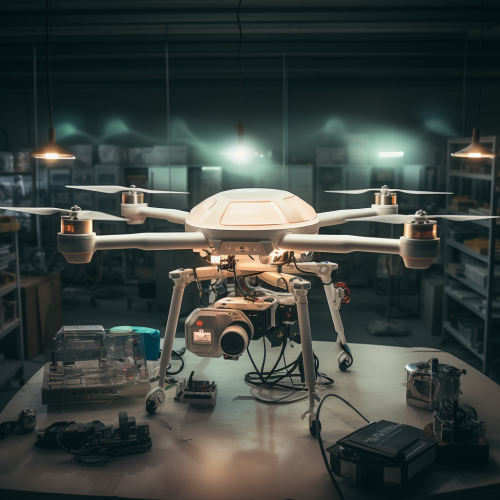



 Download Image (SD)
Download Image (SD)
 Download Image (HD)
Download Image (HD)





















