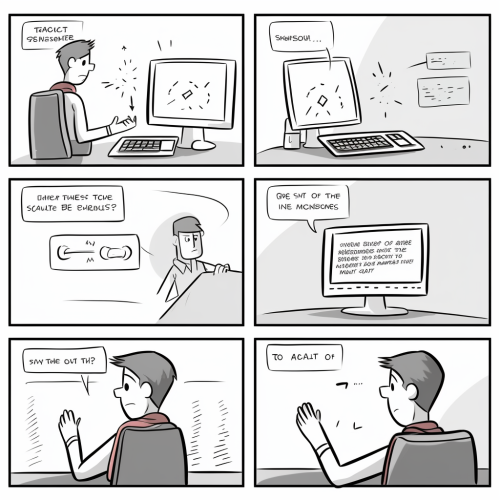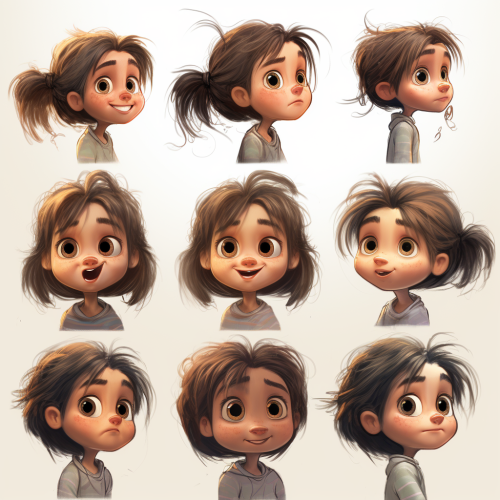Crow in flight, detailed wingbeat animation
License
Free to use with a link to 2moonsai.com
Similar Images
Visualize an animated sequence showing the making of a cheese paratha, from kneading the dough to stuffing it with a mix of cheeses, and finally, cooking it to perfection. The animation should capture the textures and allure of the cheese melting and blending,Ar 16:9 --v 6.0
an electric blue crow with gold eyes in a flock of black crows
a book cover in a 2D style flat design, multicolor, with a crow as the main visual element. --ar 3:4 --v 6.0 --chaos 100
Create a series of images depicting an animation cycle of a crow in flight. Each image should be a square of the same size, capturing a different phase of the crow's wingbeat. The images should be designed so that when superposed, they form a seamless animation of the crow flying. Focus on the accuracy of the wing movement and the fluidity of the animation. Use a natural color palette for the crow, with a neutral or transparent background to facilitate overlaying. Each image should be distinct but consistent with the others to create a complete animated sequence. Properties: Square images, same size, natural color palette, neutral/transparent background.
A hand-drawn storyboard with 5 panels. It should be made using a graphite pencil. the panels are as follows: Panel 1: Shows a computer screen with a warning or alert message that reads "CATEGORY 1", indicating some sort of prioritization or error classification. A person appears to be interacting with the computer. Panel 2: The same person seems frustrated, as indicated by the speech bubble that reads "IT'S SO SLOW AND LAGGY!!!", suggesting that the computer system is not responding well. Panel 3: Another character is introduced, standing and speaking to the seated person, saying "I just updated the UI so it can handle the system. It shouldn't lag now." This suggests that they have implemented a fix or improvement to the user interface. Panel 4: The perspective switches to the computer screen, showing a map with several buttons labeled "SEND ETA", which could imply a logistics or dispatch system for sending estimated times of arrival. Panel 5: The computer screen displays a message "PATIENT SAVED! SUCCESS", indicating that the actions taken were part of a medical or emergency response system and that the outcome was positive.
An animated transformation sequence showing a gradual change from tired and bloated to energized and healthy. The background transitions from dark to light to symbolize the positive journey of transformation., cinematic background and lighting, realistic, --ar 9:16 --relax
A sleek, minimalist logo of a black and white crow in mid-flight, wings fully extended in a dynamic and powerful pose. The crow’s features are defined by bold, sharp lines. Behind the crow, a large, stylized number ‘1’ is seamlessly integrated into the design in a modern font. The logo maintains a clean, balanced look, with the contrast between black, white, and the number creating a striking visual impact
Create a highly detailed and consistent sequence of 24 images showing a crow in flight, for use in a smooth looping animation. Each image should capture a distinct pose of the crow's wingbeat cycle, from the wings fully upraised to the downstroke and back up, ensuring that each image transitions fluidly to the next. The crow should be centered in each square frame, with a consistent scale, orientation, lighting, and perspective throughout the sequence. The background should be a uniform, non-distracting white to emphasize the silhouette of the crow. The images should be arranged in a grid with visible lines, depicting the crow's progression across the flight cycle with precision and natural motion.
Stop motion animation of a ancient roman philosopher going on an adventure across a mountainous landscape, made of clay
humanoid crow as bartender with ghost serving beer at crowded tavern in cartton style --v 6.0
acrylic painting of a simple black crow silhouette flying straight up in the style of Beksinski, detailed, cinematic lighting --v 6.0
Create a series of 24 images depicting an animation cycle of a crow in flight. Each image should be a square of the same size, capturing a different phase of the crow's wingbeat. The images should be designed so that when superposed, they form a seamless animation of the crow flying. Focus on the accuracy of the wing movement and the fluidity of the animation. Use a natural color palette for the crow, with a neutral or transparent background to facilitate overlaying. Each image should be distinct but consistent with the others to create a complete animated sequence. Properties: Square images, same size, natural color palette, neutral/transparent background --v 5.2
little girl named Beáta Khasan, animation character storyboard

View Limit Reached
Upgrade for premium prompts, full browsing, unlimited bookmarks, and more.
Get Premium
Limit Reached
Upgrade for premium prompts, full browsing, unlimited bookmarks, and more. Create up to 2000 AI images and download up to 3000 monthly
Get Premium
Become a member
Sign up to download HD images, copy & bookmark prompts.
It's absolutely FREE
 Login or Signup with Google
Login or Signup with Google

Become a member
Sign up to download HD images, copy & bookmark prompts.
It's absolutely FREE
 Login or Signup with Google
Login or Signup with Google

Limit Reached
Upgrade for premium prompts, full browsing, unlimited bookmarks, and more.
Get Premium






















 Download Image (SD)
Download Image (SD)
 Download Image (HD)
Download Image (HD)