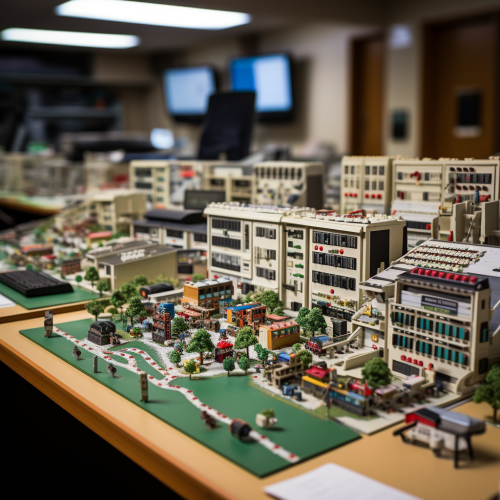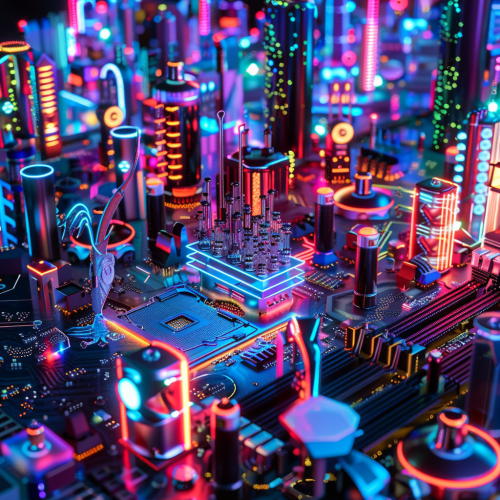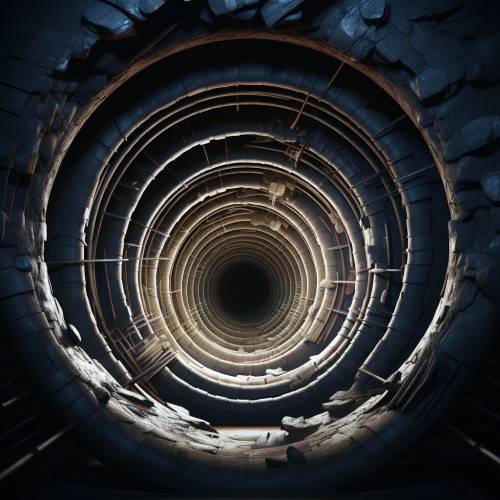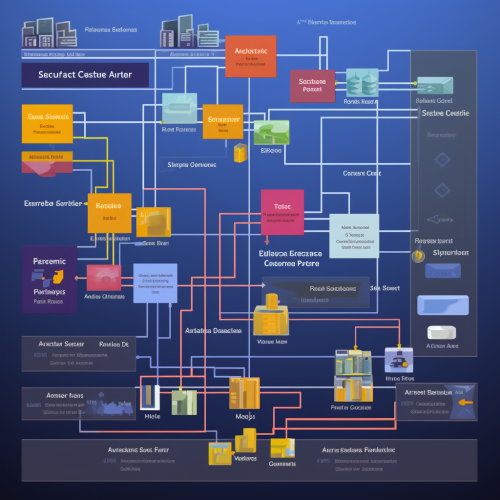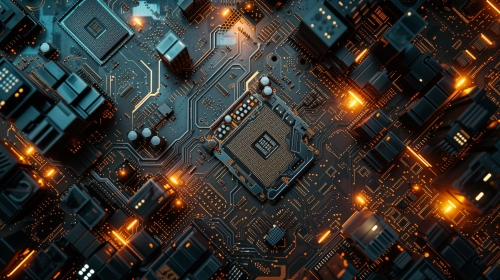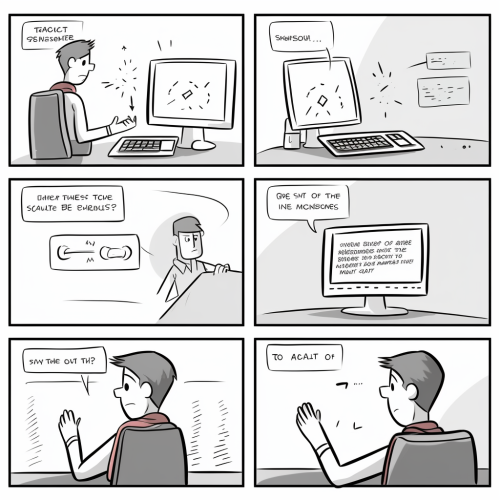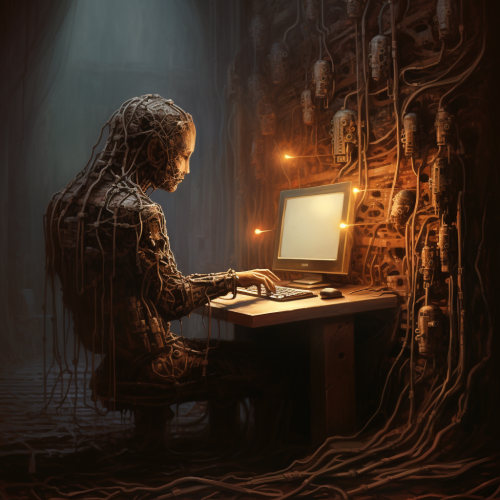Computer system components diagram
License
Free to use with a link to 2moonsai.com
Similar Images
diy , inverter / ups room , small easy , moisture free , fans , engineering
Poster with the technical data of a COMPUTER,portrait format,8k,technical drawing
A boy wearing shorts playing valorant game on a computer system, Punk, Darkroom, cinematic
Create me a gaming computer where the components are on the wall and you can see them. Just the components with simple liquid cooling. Make it a simple and realistic computer.
Fotografía de un ordenador Intel por dentro mientras una manos tratan de arreglarlo.
A futuristic, neon-lit cityscape representing a computer's motherboard, with a central CPU core resembling an orchestra conductor's podium, surrounded by a symphony of electronic components harmoniously working together, showcasing the CPU as the mastermind of the computer's operations.
the discovery of electricity, painterly, hand painted, medieval, computer components, circuit boards, illuminated manuscript, highly ornate, highly decorative, digital technology, red hues, sepia hues, black shades
very realistic computer 3D spiral extracted from stereoscopic video processing done by crawler inside the sewer system as part of the post-processing - futuristic way of sewer system deformation measurement
microsoft azure failover architectural software diagram depicting a failover from one region to the next, including kubernetes clusters, elasticsearch, and postgres databases
A hand-drawn storyboard with 5 panels. It should be made using a graphite pencil. the panels are as follows: Panel 1: Shows a computer screen with a warning or alert message that reads "CATEGORY 1", indicating some sort of prioritization or error classification. A person appears to be interacting with the computer. Panel 2: The same person seems frustrated, as indicated by the speech bubble that reads "IT'S SO SLOW AND LAGGY!!!", suggesting that the computer system is not responding well. Panel 3: Another character is introduced, standing and speaking to the seated person, saying "I just updated the UI so it can handle the system. It shouldn't lag now." This suggests that they have implemented a fix or improvement to the user interface. Panel 4: The perspective switches to the computer screen, showing a map with several buttons labeled "SEND ETA", which could imply a logistics or dispatch system for sending estimated times of arrival. Panel 5: The computer screen displays a message "PATIENT SAVED! SUCCESS", indicating that the actions taken were part of a medical or emergency response system and that the outcome was positive.

View Limit Reached
Upgrade for premium prompts, full browsing, unlimited bookmarks, and more.
Get Premium
Limit Reached
Upgrade for premium prompts, full browsing, unlimited bookmarks, and more. Create up to 2000 AI images and download up to 3000 monthly
Get Premium
Become a member
Sign up to download HD images, copy & bookmark prompts.
It's absolutely FREE
 Login or Signup with Google
Login or Signup with Google

Become a member
Sign up to download HD images, copy & bookmark prompts.
It's absolutely FREE
 Login or Signup with Google
Login or Signup with Google

Limit Reached
Upgrade for premium prompts, full browsing, unlimited bookmarks, and more.
Get Premium


















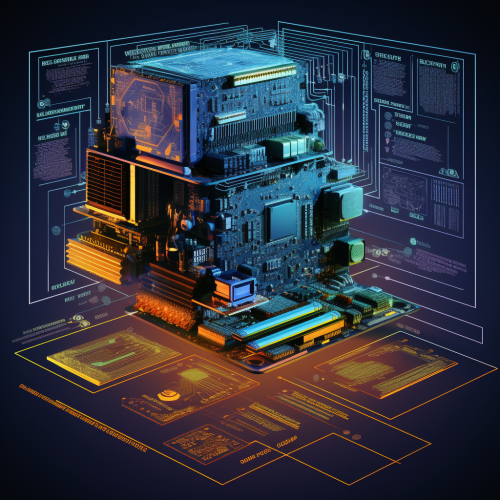



 Download Image (SD)
Download Image (SD)
 Download Image (HD)
Download Image (HD)