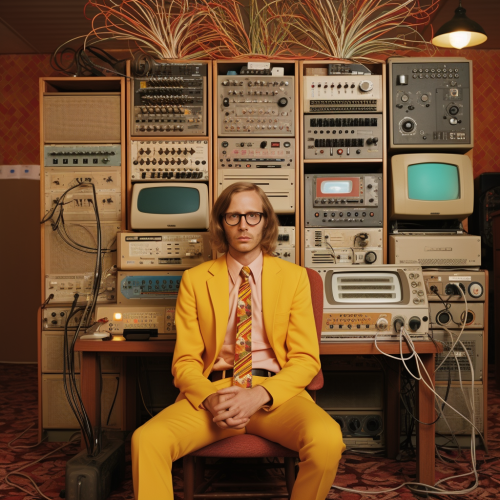Cloud Linux Servers in the Clouds
Prompt
A photo-realistic illustration of Cloud Linux servers, appearing as if nestled in the clouds. Detailed server racks with Linux logos, surrounded by a realistic cloudy environment. Taken on: DSLR camera, sharp focus, tranquil sky setting, X prompt, hd quality, natural look --ar 16:9 --v 6.0 --style raw
License
Free to use with a link to 2moonsai.com
Similar Images
a logo of a minimalist, stylized vector icon that combines the concept of a factory and the Linux Tux penguin. Using only black and white colors, depict a factory with a chimney where the Tux penguin is cleverly integrated, perhaps as part of the building, standing next to it, or even emerging from a chimney. Ensure the design is sharp, clean, and recognizable at small icon sizes, capturing the essence of both the factory and Tux elements for the 'Linux Factory' project
Generate a digital art for A digital art representation of cloud computing skills in demand, featuring a futuristic cityscape with towering servers and data streams flowing through the sky. The scene is dominated by shades of deep blue to represent the color, with accents of white and light blue to highlight the cloud elements. The background should be vibrant and dynamic, capturing the essence of modern technology and cloud infrastructure. --ar 12:5
Generate a photorealistic version of A photorealistic image of a modern data center with a blend of on-site servers and cloud icons representing hybrid cloud strategy. The scene should be professional and futuristic, using shades of light gray and white. --ar 1:1 --quality .5
ultra-realistic curved cloud sofa in navy blue with sleek black metal legs, beige walls and concrete floor, wall modern lights, natural lighting --v 6.0
Visualize a dynamic and futuristic representation of Cloud Linux, a powerful and secure operating system designed for cloud computing. The scene is set in a modern, high-tech server room, bathed in a cool, ambient blue light that symbolizes the vastness of the cloud. Rows of servers, with blinking LEDs and intricate circuitry, stretch into the distance, representing the scalability and robustness of Cloud Linux infrastructure. In the foreground, a network engineer, illuminated by the soft glow of computer screens, is intently managing and monitoring the system, showcasing the human element behind the technology. The camera setting is a blend of clarity and depth, with an aperture of f/4 to keep the engineer and the nearest servers in sharp focus against a progressively blurred background. An ISO of 320 ensures the capture of details in both the bright screens and the dimmer areas of the server room, emphasizing the harmony between technology and its users --ar 16:9 --v 5.2 --style raw
A transparent crystal box room containing a 3D data servers room. The entire scene is visible from above and centered in the crystal with a sense of inmmersive deep, showcasing how the various elements fit together within the crystal box room, ultra realsitic, futurstic, ultra detailed, cinema 4D --ar 9:16 --v 6.1
Design a sleek, modern icon symbolizing a Stage Development Environment. The icon should include elements like a layered server stack or a data center, representing the deployment process, alongside a progress bar or upward arrow, symbolizing pre-production readiness. Incorporate subtle representations of cloud infrastructure or an application window to indicate the near-final testing stage. Use a dark background with vibrant colors like teal, blue, and orange to highlight key elements. The design should convey stability, preparation, and readiness for production, with a clean, polished appearance.
Photorealistic close-up of a data center for cloud security, servers with secure lock icons on screens, intricate digital cloud graphics overlay symbolizing cybersecurity, shot with Canon EOS R5, 85mm lens, f/2.8, shutter speed 1/100s, deep focus, Ilford film stock --ar 16:9 --v 6.0 --style raw --s 750.
Create a detailed graphic featuring IBM Cloud Satellite as the central control hub managing a distributed cloud. The central cloud icon should be connected to various environments via arrows or lines, including on-prem private cloud (represented by server icons), edge facilities (represented by localized devices or small servers), public cloud platforms (AWS, Azure, Google Cloud, Oracle), and remote facilities. Each of these environments should be labeled clearly and connected back to the IBM Cloud Satellite icon to illustrate seamless workload distribution and centralized management. Include subtle world map outlines in the background to emphasize the global connectivity of these cloud locations. Use a modern blue and white color scheme with accents of green or yellow to represent data flow and connectivity.

View Limit Reached
Upgrade for premium prompts, full browsing, unlimited bookmarks, and more.
Get Premium
Limit Reached
Upgrade for premium prompts, full browsing, unlimited bookmarks, and more. Create up to 2000 AI images and download up to 3000 monthly
Get Premium
Become a member
Sign up to download HD images, copy & bookmark prompts.
It's absolutely FREE
 Login or Signup with Google
Login or Signup with Google

Become a member
Sign up to download HD images, copy & bookmark prompts.
It's absolutely FREE
 Login or Signup with Google
Login or Signup with Google

Limit Reached
Upgrade for premium prompts, full browsing, unlimited bookmarks, and more.
Get Premium
























 Download Image (SD)
Download Image (SD)
 Download Image (HD)
Download Image (HD)